Implant Workflow Using Planmeca CBCT
%20(43).png)
Certified pre-owned Planmeca CBCT machines are a very popular and affordable choice for dentists and dental specialists wishing to place dental implants. That said, Renew Digital gets a lot of questions about how implant workflow works with the Planmeca CBCT machines. We love that our users are trying to get the most out of this advanced technology while providing the best possible care to their patients! We’ve put together this quick and easy guide to help you navigate the software and provide the ultimate in implant treatment planning options for your patients.
Planmeca Romexis
The Planmeca Romexis software provides implant planning and 3D Guide Design for an easy and economical all-in-one workflow. This allows you to save time and money while providing better patient safety and comfort as well as achieving the best aesthetic result. The benefits of this Planmeca CBCT technology are numerous, but here are just a few:
- The all-in-one platform provides you with an uninterrupted workflow which optimizes work efficiency.
- The open system means you can utilize DICOM or STL files to/from any source.
- The flexible workflows allow you to manage everything on your own, or work with other partners, such as dental labs.
- The user-friendly interface is simple, clean, and safe.
- The images provide better visual understanding and education for your patients, which leads to increased case acceptance.
- The software is compatible with MacOS and Windows computers.
- There are no export fees.
Combine 3D Data
Bring all your data together in one easy-to-access place within the Planmeca Romexis software. There you can combine a patient’s CBCT image, digital impression, and virtual crown to complete a virtual setup for the implant plan for precise and comprehensive treatment planning and optimal patient communication.
Plan Implants
Planmeca Romexis software comes complete with an extensive implant library containing models from over 90 manufacturers. Intuitive and patient-centric, Romexis software proactively alerts users if an implant is placed too close to adjacent teeth, canals, or neighboring implants. It can even help evaluate bone quality in the implant area prior to placing the implant, ensuring stability during placement.
Plan Restorations
In addition to the implant library, Planmeca Romexis includes a crown library to design virtual crowns for top-down implant planning. Imagine your patients’ reaction when they can visualize their new smile before even getting started!
Design Guides
Design surgical guides in just a few clicks with the Planmeca Romexis Implant Guide module. This robust software allows you to add embossed text, plan for extracted or missing teeth, and create mucosa-supported guides. It also includes a library of fixation pins from a wide range of manufacturers.
3D Print Guides
You can choose to 3D print your surgical guides using medically-approved 3D printer material, or export the designs as STL files to send off to a lab for fabrication.
Contact Renew Digital
Each Planmeca CBCT machine from Renew Digital comes equipped with the Planmeca Romexis software, including the Implant Module. You’ll also receive expert installation, thorough training, and our five-star customer service and warranty. Our inventory is always changing so please contact us for updated information on availability and pricing. We would love to help you find the perfect Planmeca CBCT machine for your dental practice and get you planning and placing more implants today.


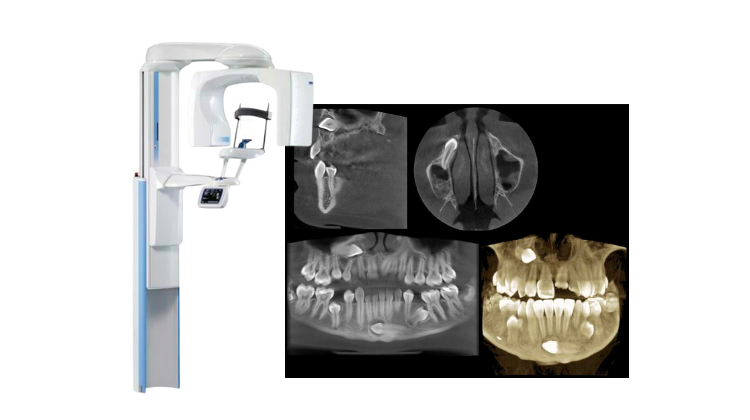
%20(32).png)