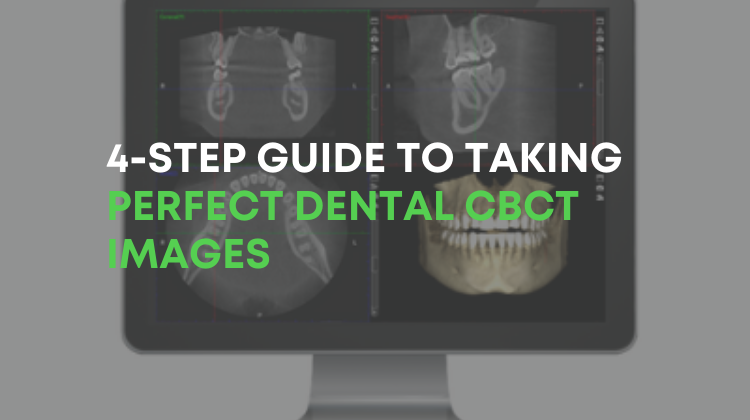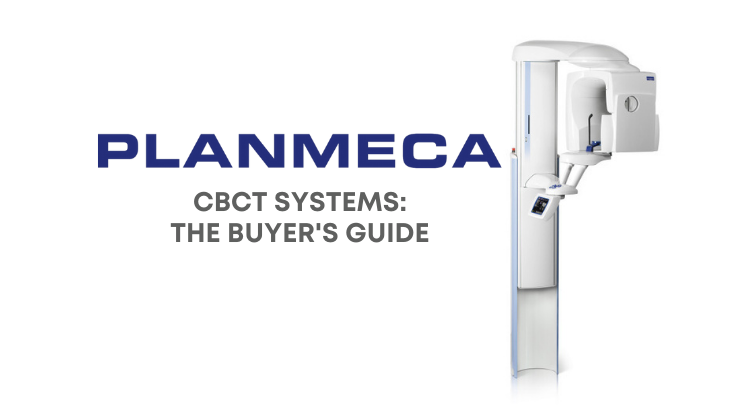Common Errors in Dental Panorex Imaging and How to Fix Them
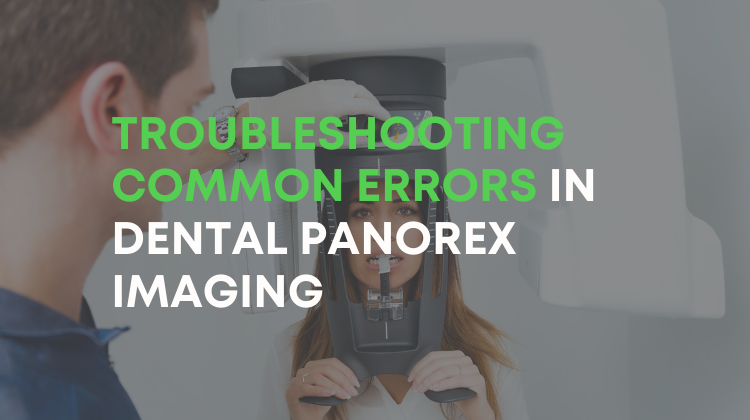
Getting a proper dental panorex image is vital for making an accurate diagnosis. However, with so many steps involved in capturing a single image, there are many opportunities for a mistake to happen. In order to get a usable image, you must ensure the patient is positioned properly and does not move, as well as making sure the machine settings are appropriate for the image being taken and patient size.
To help you make sure you’re getting the most accurate images possible, we’re discussing some of the most common dental panorex imaging errors we’ve experienced and how to fix or avoid them.
Patient Positioning Errors
Thanks to digital dental imaging, there are no longer technical errors such as static electricity or film exposure problems. However, there is still the possibility for a misaligned patient to create an unusable radiograph. The ideal images will have the patient properly positioned and they will not move during the imaging process.
White opacities in the image can be due to earrings, tongue bars, nose rings, or improperly placed lead aprons. Before stepping in to the machine, make sure your patient removes all jewelry from the head and neck area, and that the lead apron is appropriately placed on the patient’s shoulders and back.
If you notice that the anterior teeth are blurry, small and narrow, and you can see the spine, the patient is likely biting too far forward on the bite rod. If the anterior teeth are blurry and wide with ghosting of the mandible and spine, the patient may be biting too far back on the bite rod.
The most common panoramic error is having the patient’s chin tilted too far down. In this case, the roots of the lower incisors will be blurry, the mandible will be shaped like a V, the smile line will be exaggerated, the condyles will be at the top of the image, and the spine will form an arch or “gazebo” effect. If this happens, reposition the patient following the manufacturer’s guidelines.
Each machine comes with guide lights to assist you in proper patient positioning. If the image shows the back teeth wide on one side and narrow on the other, this is a sign that the patient’s head was twisted in the machine. Reposition the patient following the manufacturer’s guidelines and instruct the patient to look straight ahead without tipping or tilting their head.
Find Your Best Panorex Machine at Renew Digital
If you’re thinking that it’s time to upgrade your dental panorex imaging, please contact us today. We’d be happy to discuss your practice’s current and future needs to help you find the best panorex machine for you. Each purchase includes installation, training, and our 5 star service and warranty, along with 24/7 remote access to our Help Desk. The best part is that you get all of this at 30-50% off the manufacturer’s new price. If you’ve been looking for a new dental imaging partner, look no further than Renew Digital.